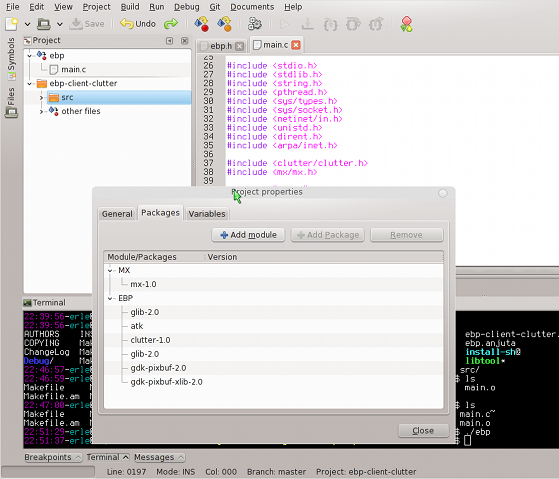You know what the die-hards say "command line is the only way".. Ashamedly, I will have to admit that it is one of my favourite fall-backs too. There is however nothing wrong with making our lives a little simpler.
With all the effort going on behind the scenes, with libssh integration etc.. and now whilst working on porting the toolkit away from nbtk to mx, we decided to have a crack at getting it working inside anjuta http://www.anjuta.org. It should help us work a little more efficiently hopefully. This is a short run down of whats needed.
This has been tested on Anjuta 2.32 *its not the ideal way, and It seems the 'include' options are depreciated, but it works for now and get us up and running.
Inside C compiler Flags put this: (add on whats not there, it should be just the addition linker options, which i have made bolder in the text below)
@EBP_CFLAGS@ -Wall -Werror -g3 -O0 -ggdb -DPKGDATADIR="\"$(pkgdatadir)\"" <b>-lgthread-2.0 -lglib-2.0 -lclutter-glx-1.0 -lgobject-2.0 -lmx-1.0</b>
Inside "Includes" :
-I/usr/include/clutter-1.0 -I/usr/include/mx-1.0 -I/usr/include/glib-2.0 -I/usr/lib/glib-2.0/include/ -I/usr/include/pango-1.0 -I/usr/include/atk-1.0/ -I/usr/include/cairo -I/usr/include/json-glib-1.0 -I/usr/include/gdk-pixbuf-2.0Also, in the project properties, add the following packages, see the screenshot attached, to access this use the project view > group properties (this is nor the project menu, but the tab on the left side, where the file browser is, have a look at the anjuta side to see how) With that, the code should be able to build and compile successfully. Will be looking into this further, when time permits, and also, yes perhaps publish the entire tree along with the new clutter+mx tree once we put that online.